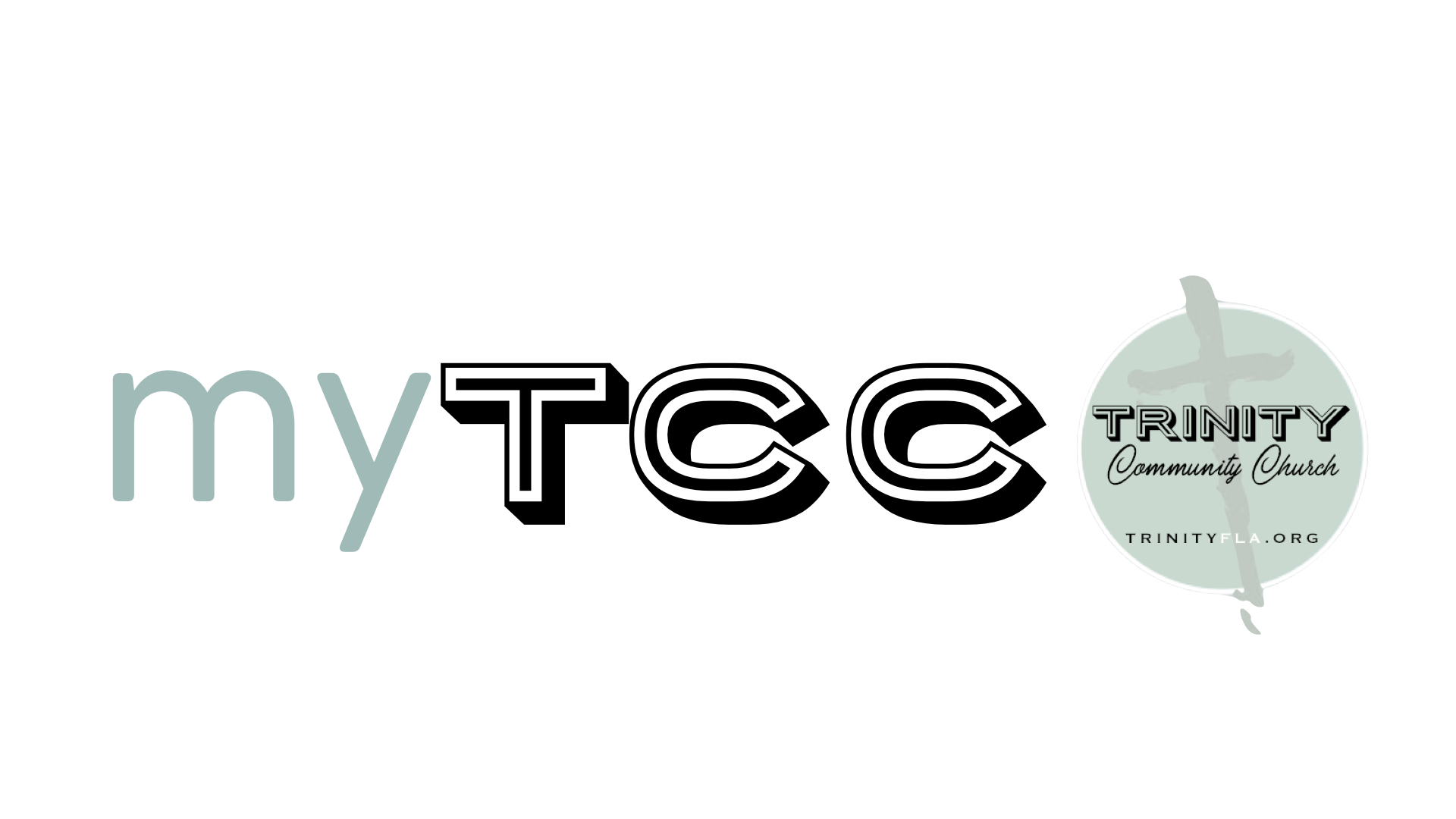What is myTCC?
MyTCC is the name of the online community for Trinity Community Church. It is an internet based software application designed to promote communication and connection within our church community. It also provides the church staff with efficient and effective tools and systems to enable them to spend less time on administration and more time on ministry.
If you don’t have access to the internet or aren’t very confident on the computer that does not mean you will be out of the loop when it comes to the programming and events at Trinity Community Church. We believe in using a multi-platform approach and will continue to utilize printed materials such as the weekly bulletin and sign-up sheets to communicate with the church body.
We realize that with a new system like myTCC comes a learning curve, but we’re confident that those who do invest in learning and using myTCC will find it to be an effective tool and will enjoy the benefits.
As a regular attender of Trinity Community Church , we encourage you to become part of the myTCC online community!
Is my information safe and private?
While our website is public, the myTCC online community is private. Only those who have approved login and passwords assigned to them can obtain access to the myTCC community. Users must be age 12 or older, and only authorized church staff can see information for children under the age of 12. None of the data contained in myTCC will show up in any internet search engine. Additionally, individual members have the ability to set and manage their own “privacy settings” in order to personalize whatever level of privacy they feel most comfortable with.
While our database contains anyone who is on our mailing lists and our website is public, our online community is private in that only those who have login and passwords assigned to them can join in. After your request has been accepted, you will be given login and password information. You can decide whether to participate and whether your information will be “listed” to other online members or “unlisted”. Unlisted information is not seen by anyone beyond our staff with “administrative privileges. ”